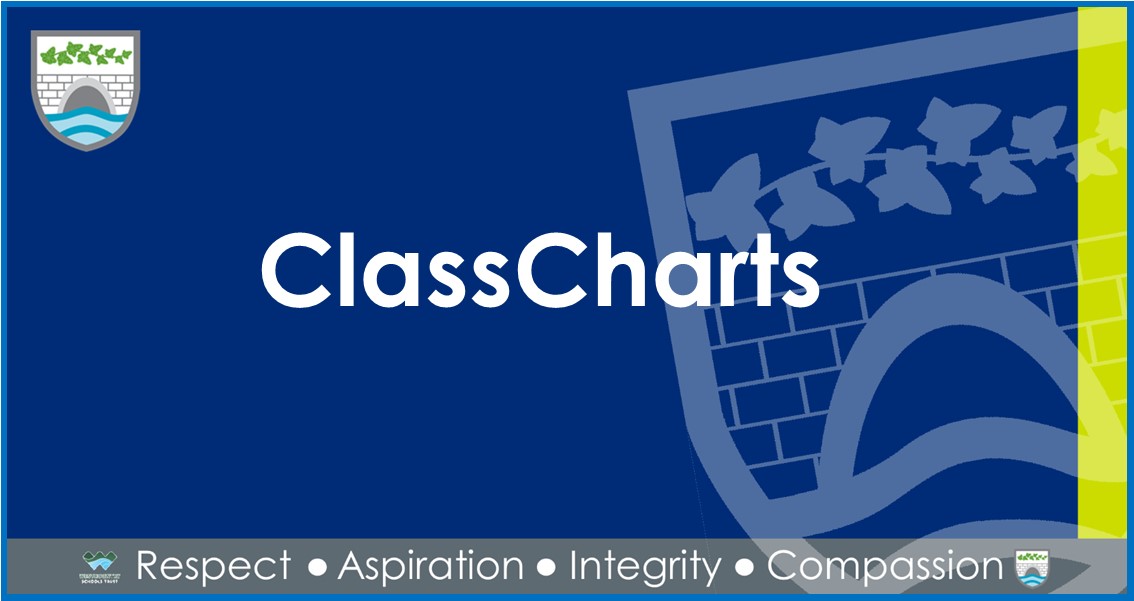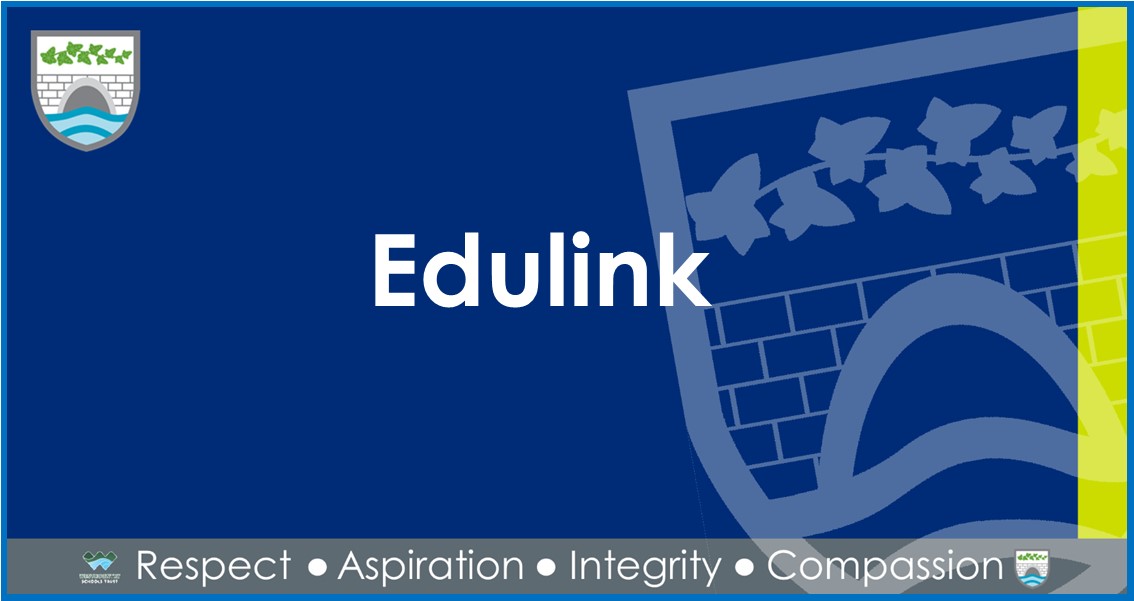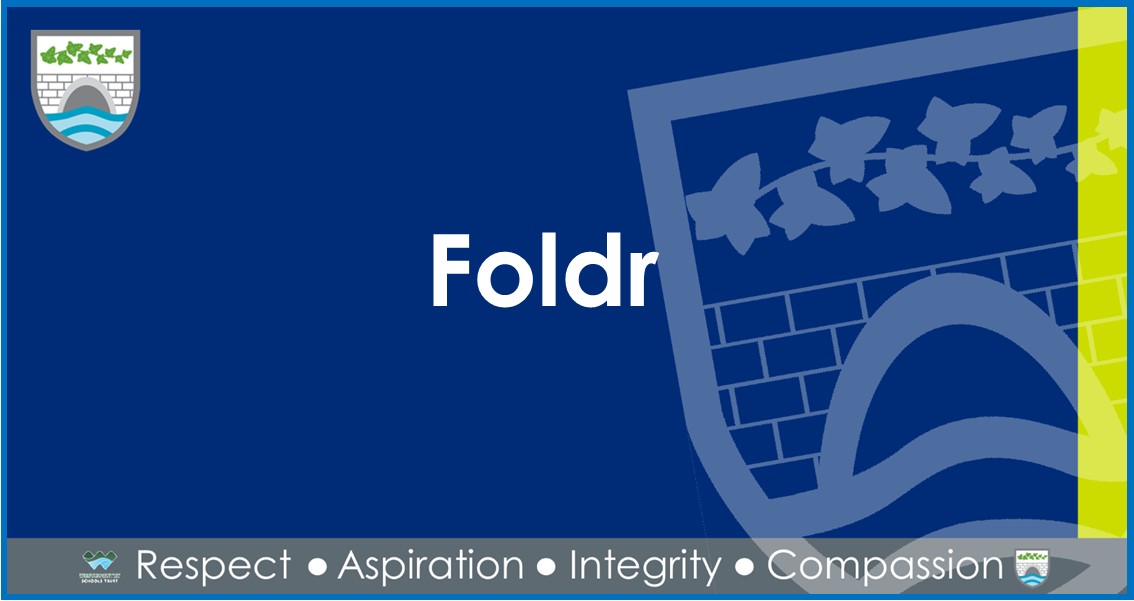Home Learning Links
Please note: if you are viewing this page on a mobile phone, you may need to view in Landscape in order to view all of the content.
![]()
Hello!
Welcome to the Home Learning Links page.
Please click the links below or to the right to access the websites of your Home Learning Applications when away from College.
If you don’t know your school computer password, ask your teacher to reset it or go to the ICT Network Office (opposite M209). You must change your password at school before it will work at home.
Requires a unique code.
|
| Class Charts Unique Code Link |
Use your normal College email address
|
|
Use the 'Sign in with Microsoft' option with your College email address and password. |
|
Use your normal College email address
|
|
Use your normal College username
|
|
Use the 'Sign in with Microsoft' option with your College email address and password. |
|
Currently uses a unique code.
|
|
Use your school email address
|
|
Use the 'Continue with Microsoft' option.
|
|
Use the 'Log in to Sparx' using Microsoft option with your College email address
|